Founders Chat: Workflows for Live Streaming. Thursday, April 2, @ 1 PM CT
QUICKLY SHARE HIGH-QUALITY CLIPS OF MEMORABLE MOMENTS
Request a DemoTry it FreeDownload Case StudySnapStream makes it easy to create clips that power audience engagement, boost your brand's influence, and drive monetization. Shape the narrative in three quick steps—find memorable moments, transform them, and share them to Facebook, Twitter, and more.
Transform key cultural moments from TV and your own video feeds into video clips, GIFs, and screenshots.
Boost engagement by posting to social before anyone else via direct multi-platform sharing.
Elevate your monetization strategy by placing a dollar amount on your boosted social stats.



“We see it live and we immediately jump into SnapStream. It goes straight to Twitter from there in seconds.”
Matt Gardner. Vice President, Digital Media & Emerging Technology at St. Louis Blues
Read More >Explore Searching TVOr try one of these: Trump, Apple iPhone, Taylor Swift, Twitter



Let everyone in your organization create their own TV clips. It's easy and unlimited. Clips shared through SnapStream's Cloud are viewable by anyone, from anywhere. To really save time, let SnapStream auto-clip the topics you're tracking.
Explore Clipping TV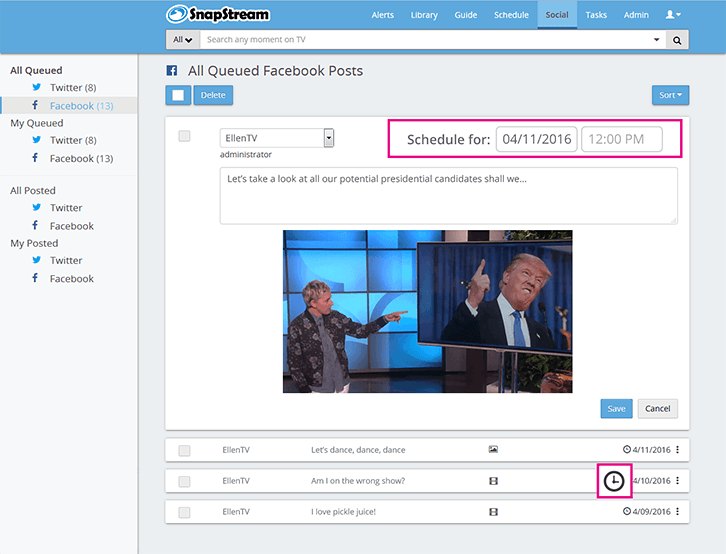
Let everyone in your organization create their own TV clips. It's easy and unlimited. Clips shared through SnapStream's Cloud are viewable by anyone, from anywhere. To really save time, let SnapStream auto-clip the topics you're tracking.
Explore Clipping TV
Let everyone in your organization create their own TV clips. It's easy and unlimited. Clips shared through SnapStream's Cloud are viewable by anyone, from anywhere. To really save time, let SnapStream auto-clip the topics you're tracking.
Explore Clipping TV
Social TV Sharing